Finding Reliable Local PC Repair Services in Pooler and Savannah
- Michael Pounds
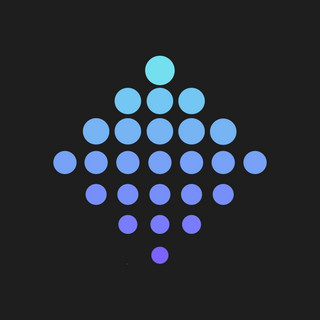
- Oct 14, 2025
- 4 min read
Updated: Oct 27, 2025
Why Choose Local PC Repair Services?
Choosing a local PC repair service has some real perks. First off, convenience is a big deal. You don’t want to ship your computer off and wait weeks for it to come back. Local shops often offer faster turnaround times because they’re just around the corner. Plus, you can drop by and talk to someone face-to-face, which makes explaining your problem easier.
Another advantage is personalized service. Local technicians tend to build relationships with their customers. They want to earn your trust and keep you coming back. This means you’re more likely to get honest advice and tailored solutions rather than a one-size-fits-all fix.
Finally, supporting local businesses helps your community thrive. When you choose a local PC repair shop, you’re investing in your neighborhood’s economy and helping create jobs.

How to Find Reliable Local PC Repair
So, how do you find a trustworthy local PC repair service? Here are some steps that work well:
Ask for recommendations - Friends, family, or coworkers might know a great place nearby. Personal referrals are often the best way to find quality service.
Check online reviews - Websites like Google, Yelp, or Facebook can give you a sense of what other customers experienced. Look for shops with consistently positive feedback.
Visit the shop - If possible, stop by the repair center. Is it clean and organized? Do the staff seem knowledgeable and friendly? A quick visit can tell you a lot.
Compare services and prices - Not all repairs are created equal. Some shops specialize in hardware, others in software or virus removal. Make sure the place you choose fits your specific needs.
Look for certifications - Technicians with certifications from recognized organizations (like CompTIA or Microsoft) often have proven skills and training.
If you’re in the Pooler or Savannah area, you might want to check out Gigabits for a trusted option that combines expertise with local convenience.
What is the Average Cost to Fix a PC?
One of the first questions on everyone’s mind is, “How much is this going to cost?” The truth is, PC repair costs can vary widely depending on the problem. Here’s a quick breakdown:
Virus removal and malware cleanup: $50 to $150
Hardware repairs (like replacing a hard drive or RAM): $100 to $300, depending on parts
Operating system reinstall or upgrade: $75 to $150
Data recovery: $100 to $500 or more, depending on complexity
General diagnostics: Some shops charge a flat fee ($75-$150), which may be waived if you proceed with repairs
Keep in mind, these are average ranges. Some repairs might be cheaper or more expensive based on your PC’s make, model, and the severity of the issue. Always ask for a clear estimate before agreeing to any work.
Fortunately, if you're in the Savannah and Pooler, GA area, Gigabits simplifies PC repair by providing all these services for a single flat fee. With their transparent pricing, you'll never have to guess what's wrong or worry about the cost.

Tips to Prepare Your PC for Repair
Before you hand over your computer, a little prep can go a long way. Here’s what I recommend:
Back up your data: If possible, save your important files to an external drive or cloud storage. This protects you in case something goes wrong during repair.
Write down your issues: Make a list of the problems you’re experiencing. The more details you provide, the easier it is for the technician to diagnose.
Remove sensitive information: If you’re worried about privacy, consider removing passwords or logging out of accounts.
Check warranty status: If your PC is still under warranty, see if repairs might be covered. This could save you money.
Ask about turnaround time: Knowing how long the repair will take helps you plan your work or personal schedule.
Being prepared shows the repair shop you’re serious and helps speed up the process.
What to Expect from a Good PC Repair Service
When you choose a quality local PC repair service, you should expect more than just a quick fix. Here’s what sets the best apart:
Clear communication: They explain the problem and the solution in plain language. No tech jargon that leaves you confused.
Honest pricing: No surprise fees or hidden charges. You get a detailed estimate upfront.
Warranty on repairs: Good shops stand behind their work with a warranty or guarantee.
Friendly customer service: They treat you with respect and answer your questions patiently.
Follow-up support: Some places offer advice or help after the repair, so you’re not left in the dark.
Choosing a repair service that ticks these boxes means you’re in good hands.

Keeping Your PC Healthy After Repair
Once your PC is fixed, you want to keep it running smoothly. Here are some simple tips:
Install updates regularly: Keep your operating system and software up to date to avoid security risks.
Use antivirus software: Protect your PC from malware and viruses with reliable security tools.
Clean your hardware: Dust buildup can cause overheating. Use compressed air to clean vents and fans.
Avoid unnecessary software: Too many programs can slow your PC down. Only install what you really need.
Back up your data: Regular backups save you from data loss in case of future problems.
Following these steps can extend your PC’s life and reduce the need for repairs.
Conclusion: Your Trusted Local Partner for PC Repair
Finding the right local PC repair service doesn’t have to be a headache. With a little research and preparation, you can get your computer fixed quickly and affordably. If you’re in the Pooler or Savannah area, consider reaching out to Gigabits for expert help you can trust. Your PC will thank you!
By taking these steps, you can ensure that your technology remains secure, efficient, and reliable. Remember, a well-maintained computer not only enhances your productivity but also provides peace of mind.



