Preparing for Windows 10 End of Life How Gigabits Can Ensure a Smooth Transition
- Michael Pounds
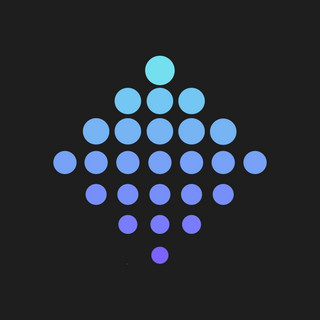
- Oct 7, 2025
- 3 min read
As we look ahead to 2025, it's easy to feel anxious about the impending end of support for Windows 10. This operating system has been a reliable partner in our daily tasks since its launch in 2015. However, its time is nearly up, and without proper preparation, users may face serious challenges. What does this mean for you? Understanding the implications of this change can help ease the transition. In this post, we will discuss the significance of Windows 10's end of life and how Gigabits can ensure your transition to a new operating system is as smooth as possible.

Understanding Windows 10 End of Life
Windows 10 reaches its end of life on October 14, 2025. After this date, Microsoft will stop providing:
Security updates
Bug fixes
Technical support
Without these updates, your system could become vulnerable to security threats and experience compatibility issues with new software and hardware. For businesses, failing to upgrade can result in significant disruptions. In fact, a study found that 60% of organizations face severe operational challenges within a year after a platform is no longer supported.
The Importance of Upgrading
Upgrading is critical as the end of support nears. Windows 11, the latest operating system from Microsoft, brings several benefits:
Enhanced security features
A streamlined, user-friendly interface
Improved performance allowing for faster processing
By upgrading, you ensure ongoing access to security updates. For instance, since its release, Windows 11 has reduced security vulnerabilities by 30% compared to Windows 10. Transitioning to a supported operating system safeguards your data and helps maintain seamless operations.
How Gigabits Can Help
Transitioning to a new operating system can feel overwhelming, but Gigabits is here to provide the support and services you need to make it easy.
Expert Consultation
Before you upgrade, it is vital to assess your current system. Gigabits offers expert consultation to guide you in understanding your upgrade options. Whether you require direct upgrades of hardware or comprehensive system overhauls, their experienced team can tailor recommendations to your specific needs and budget.
Data Backup and Migration
Backups are essential before any upgrade. Gigabits’ data backup and migration services ensure that all of your critical files, applications, and settings are securely moved to the new OS. By streamlining this process, they help minimize downtime, so you can quickly return to your routine.
Hardware Compatibility Checks
Not all existing hardware works with the latest OS. Gigabits conducts thorough compatibility checks, confirming whether your current devices are ready for Windows 11. If upgrades are needed, they recommend hardware options that fit both your operational needs and budget.
Installation and Setup
Once you are ready to upgrade, Gigabits will assist with the installation and setup of Windows 11. Their knowledgeable technicians handle the technical intricacies of OS installation, ensuring everything is optimized for peak performance.
Ongoing Support
After upgrading, ongoing support is crucial. Gigabits remains available to assist with any issues that arise, whether it's software troubleshooting, further installations, or answering general inquiries. Their team is just a call away to ensure a seamless experience.
Preparing Your Business for the Transition
For businesses, planning for the end of Windows 10 support is essential. Here are key steps to consider:
Create a Transition Timeline
Establishing a timeline helps define clear milestones for the transition. This timeline should include hardware upgrades, software installations, and employee training sessions. This structured approach ensures an organized transition.
Train Your Staff
Investing in staff training will help them adapt to Windows 11 with confidence. Gigabits can provide tailored training sessions based on your team's specific needs, making the change smoother and more effective.
Evaluate Software Needs
It’s crucial to review your current software applications for compatibility with Windows 11. If any applications need to be upgraded or replaced, planning these changes ahead of time will prevent service interruptions.
Final Thoughts
The impending end of life for Windows 10 is a significant moment that requires proactive planning. Upgrading to Windows 11 allows you to enhance security, protect your data, and boost productivity.
If you are located in the Savannah or Pooler, GA area, Gigabits is prepared to assist you throughout your transition. They offer expert consultations and continuous support to make the change manageable and ensure your security in an ever-evolving technological environment.

