Secure and Efficient Data Recovery Services
- Michael Pounds
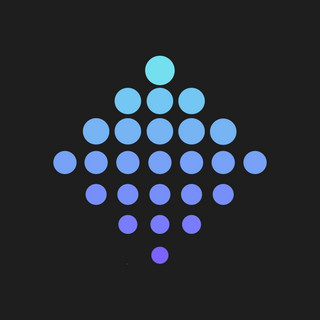
- Nov 10, 2025
- 4 min read
Losing important data can feel like a nightmare. Whether it’s business files, personal photos, or critical documents, the thought of losing everything is stressful. But here’s the good news: secure data recovery options exist to help you get your information back safely and efficiently. I want to walk you through what these options look like, why they matter, and how you can make the best choices to protect your data.
Why Secure Data Recovery Options Matter
When data loss happens, the first thing on your mind is probably how to get it back. But it’s just as important to think about how it’s recovered. Secure data recovery options ensure that your information is handled carefully, protecting your privacy and preventing further damage.
Imagine you have a hard drive that suddenly stops working. You might be tempted to try DIY fixes or use free software. But these can sometimes make things worse or expose your data to risks. Professional secure data recovery options use specialized tools and techniques to recover your files without compromising security.
Here are some reasons why secure recovery matters:
Confidentiality: Your data stays private and protected from unauthorized access.
Integrity: The recovered data remains intact and unaltered.
Reliability: Experts use proven methods to maximize recovery success.
Compliance: For businesses, secure recovery helps meet legal and industry standards.
By choosing secure options, you’re not just getting your data back—you’re doing it the right way.

Exploring Secure Data Recovery Options
There are several secure data recovery options available, depending on the type of device and the nature of the data loss. Let’s break down some of the most common and effective methods:
1. Logical Data Recovery
This option is used when the device is physically fine but the data is inaccessible due to software issues like accidental deletion, formatting, or corruption. Experts use software tools to scan and retrieve lost files without damaging the device.
2. Physical Data Recovery
If your device has suffered physical damage—like a broken hard drive, water damage, or fire—physical recovery is necessary. This involves opening the device in a cleanroom environment and repairing or replacing damaged components to extract the data.
3. RAID Data Recovery
Businesses often use RAID systems for data storage. When these systems fail, specialized recovery techniques are needed to rebuild the RAID and recover the data securely.
4. Cloud Data Recovery
For those who use cloud storage, secure recovery options include restoring data from backups or snapshots. This method is fast and reduces the risk of physical damage.
5. Mobile Device Recovery
Smartphones and tablets can also lose data due to crashes or accidental deletion. Secure recovery options here involve specialized software and sometimes hardware tools to retrieve lost information.
Each option has its own set of tools and protocols designed to keep your data safe throughout the process.
How to Choose the Right Secure Data Recovery Service
Choosing the right service can feel overwhelming. Here are some tips to help you make a confident decision:
Look for Certifications and Experience: Trusted providers have certifications like ISO 9001 or SSAE 18 and years of experience handling various data loss scenarios.
Check for Cleanroom Facilities: Physical recovery requires a dust-free environment to avoid further damage.
Ask About Security Protocols: Ensure the company uses encryption and strict access controls.
Read Reviews and Testimonials: Real customer feedback can reveal the quality of service.
Understand Pricing and Guarantees: Transparent pricing and “no data, no fee” policies are signs of a reputable provider.
For example, if you’re in Pooler or Savannah, you might want to consider local experts who understand the regional business environment and can offer quick, reliable service.

What to Do Immediately After Data Loss
Time is critical when data loss occurs. Here’s a simple checklist to follow:
Stop Using the Device: Continued use can overwrite lost data.
Assess the Situation: Identify if the issue is physical or logical.
Avoid DIY Fixes: Don’t try to open or repair the device yourself.
Contact a Professional: Reach out to a trusted provider for advice.
Backup Regularly: Once recovered, set up a backup plan to prevent future loss.
Taking these steps quickly can increase the chances of a successful recovery.
Why I Recommend Professional Data Recovery Services
In my experience, professional data recovery services offer peace of mind. They combine technical expertise with secure processes to protect your data every step of the way. Plus, they often provide support and guidance to help you avoid similar issues in the future.
Whether you’re dealing with a crashed hard drive, corrupted files, or a failed RAID system, professionals have the right tools and knowledge to handle it. And because they prioritize security, you can trust that your sensitive information won’t fall into the wrong hands.
Taking Control of Your Data’s Future
Data loss can be scary, but it doesn’t have to be the end of the road. By understanding secure data recovery options and acting quickly, you can protect your valuable information and get back on track.
Remember, prevention is just as important as recovery. Regular backups, strong security practices, and choosing trusted partners for your IT needs will keep your data safe and your mind at ease.
If you ever face data loss, don’t panic. Reach out to experts who can guide you through secure, efficient recovery. Your data deserves the best care possible.
I hope this guide helps you feel more confident about your data recovery options. If you want to learn more or need assistance, don’t hesitate to explore professional services that prioritize security and reliability. Your data is worth it!

